Everyone has probably already heard about ChatGPT, and now we are going to register in this chatbot together.
Briefly, let's talk about ChatGPT and why it's needed. ChatGPT is a tool that helps generate coherent responses to given questions or comments. It can understand language and create texts on various topics.
ChatGPT can be useful when you need to quickly generate a large amount of text, for example, for chat responses on a website, for creating news or product descriptions for e-commerce, for creating content for social media and other marketing purposes, such as:
- For automatically responding to user inquiries in an online chat or on a support website
- For automatically creating brief textual responses to emails
- For generating news articles or product descriptions for e-commerce
- For creating content for social media and other marketing purposes
- For automatically translating texts into other languages
- For creating high-quality, unique texts for blogs, websites, and other content marketing purposes.
Additionally, ChatGPT can be useful for scientific research in natural language processing, machine learning, and artificial intelligence.
Unfortunately, ChatGPT is not available in all countries, so we will need to use a proxy or VPN, and the geography is important. For example, you can use Brazil or Canada, which increases the likelihood of successful registration (I used France). And of course, we will need Get-SMS to receive SMS from ChatGPT.
So, let's get started.
We turn on VPN or proxy and go to the following link - https://chat.openai.com/auth/login
In this window, click the "Sign up" button.
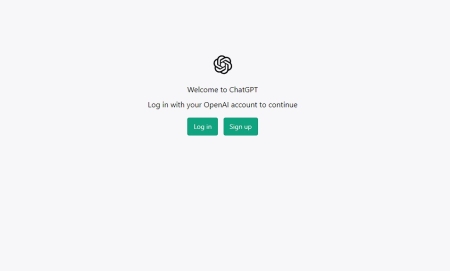
Next, enter your email, it's best to use a Gmail email for this. Click the "Continue" button.
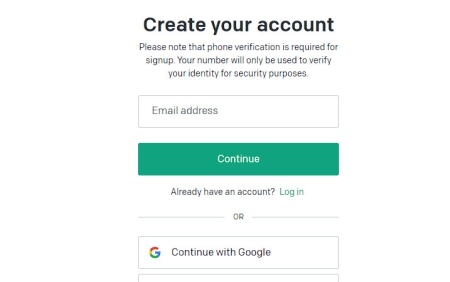
A window will open where you need to come up with a password, enter the password, and click "Continue."
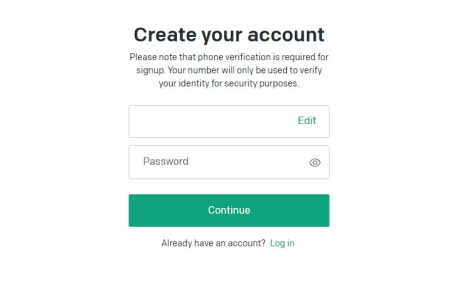
Check your email, you should receive an email, open it and follow the link.
Next, a window will open where you need to enter your First Name and Last Name, it's up to you whether you want to enter your real or fake name. After entering, click "Continue."
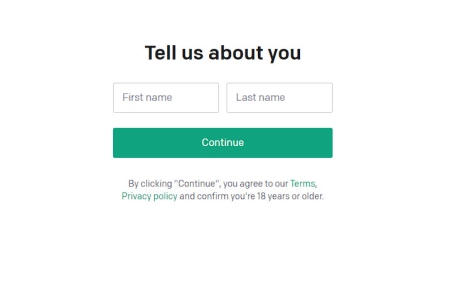
Now the most important thing, a window will open where you need to enter your phone number.

Go to Get-SMS, in the country list, look for Indonesia (this is an example, you can use another country), and in the service list, look for OpenAI.
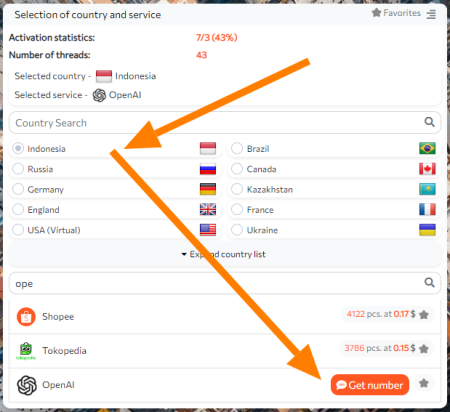
Select OpenAI, the "Get number" button will appear, click it.
A control panel for the order will appear, copy the received number.

Go to the ChatGPT page, enter the received number, and click the "Send code via SMS" button.
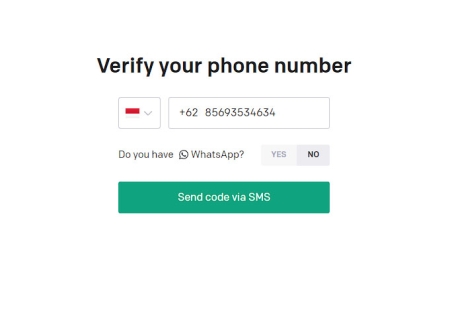
The code is sent, go back to Get-SMS and wait for the code, it will appear in the order control panel.
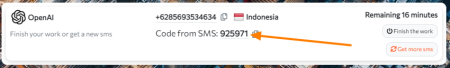
The code has arrived, copy it and go back to ChatGPT, enter the received code.
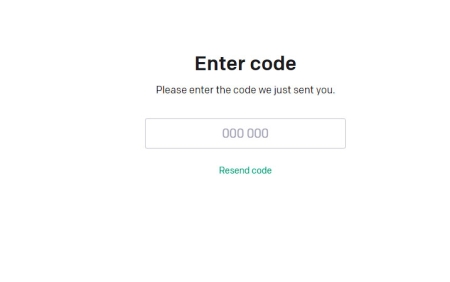
There will be a verification process, after which the next window will open:
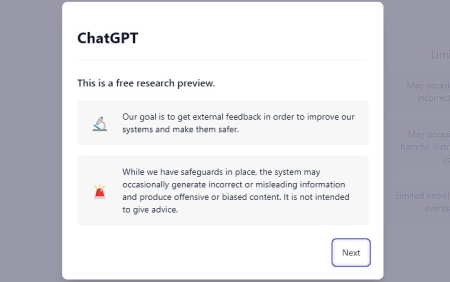
Click "Next" and then "Next" and "Done."
After that, at the bottom of the page, enter any request to start chatting.

Well, that's it, we have registered in ChatGPT using a virtual number provided by Get-SMS.
Congratulations, you can now use this chatbot to its full potential)